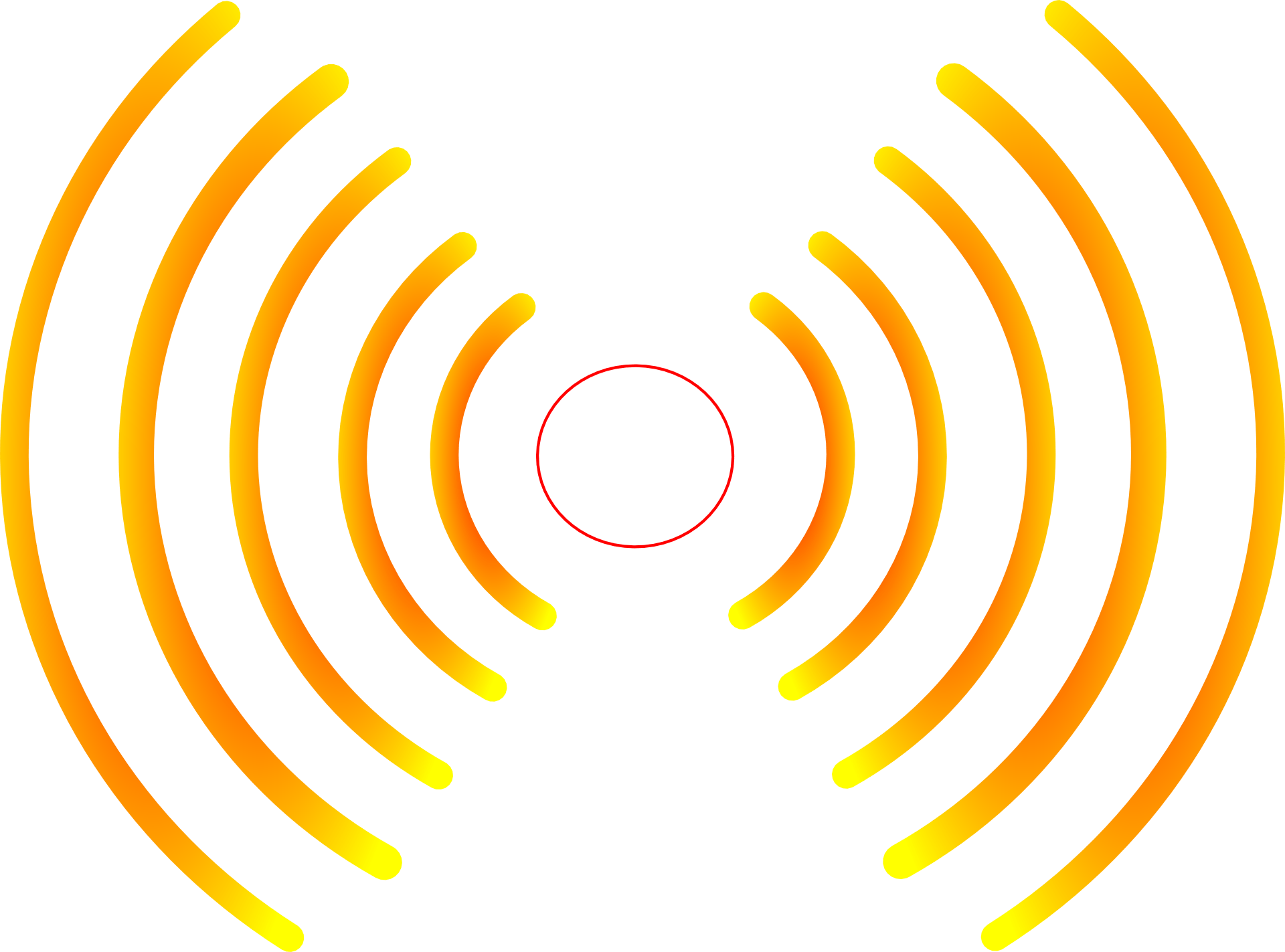Understanding the Magic of Wifi
Have you thought about how often you access the internet each day? In January 2020, there were 288.1 million American internet users. Since then, the COVID-19 pandemic has dramatically increased internet usage.
Do you have WiFi and a router at home? Do you know how WiFi works? Keep reading to gain an understanding of WiFi and how to choose the best service.
How WiFi Works
The term WiFi is short for wireless fidelity. WiFi networks send radio waves through the air. Wireless routers collect data from the internet connection and convert it to radio waves.
These radio waves are then sent from the wireless router to devices in the local area. These devices may be phones, computers, televisions, tablets, wearables, and more.
A modulator-demodulator is commonly called a modem. The modem receives data from an external network. It converts the data into a format used by computers.
How to Set Up a WiFi Router
Wireless routers are often used to connect devices in a home or business to the internet. Some modems come with built-in wireless routers. For this type, plug it into a power source and an internet source such as a cable or phone line.
If the modem and router are separate, connect them together with an ethernet cable. Then connect a power source to the modem and router.
The next step involves configuring your computer to the router. You will need to create a wireless network name and password. Follow the instructions that come with the router.
Once you’ve finished the set-up process, check that your computer or device is getting the signal. Go to the network settings on your devices and select the WiFi name you created. Enter your password and it should connect to the internet.
How to Improve Your WiFi
When choosing an internet service provider (ISP), look for one that matches your needs. If connect speed is a priority, ask if they practice bandwidth throttling or slowing.
This means when the network gets overloaded or you hit your max data usage level, you’re throttled. Throttling can interfere with streaming, uploading, and other processes.
Do you become impatient if you can’t connect to the WiFi? Most people share this feeling. Be sure to ask what the ISP’s mean time to repair (MTTR) is.
If the company representative is reluctant or struggles to provide their MTTR, this is a red flag. Keep shopping if work-life, school-life, and other daily activities depend on connectivity.
Many ISPs now offer “bundling” to reduce your monthly bills. Bundling involves combining services into one package. This might include internet, cable television, and phone for one lower rate.
Do You Need New Communication Services?
Now you’ve completed this basic tutorial on how WiFi works and how to get great service. You’re armed with the facts to get the best service plan to fit your needs.
Kinetic is an authorized agent for Windstream products. We’re ready to set up your new internet, TV, home security, and phone services. This streamlines your home’s communication connectivity.
Contact us today to shop, ask questions, and get a quote.